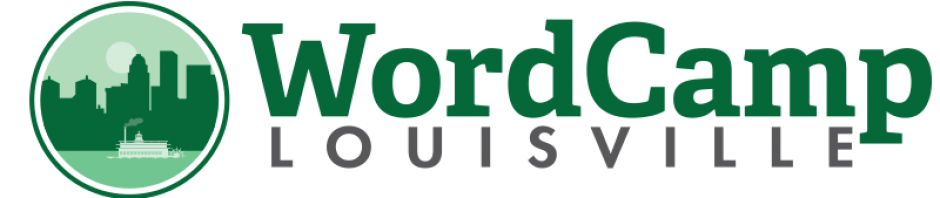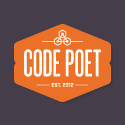What Makes a WordPress Theme “Premium”?
What’s in a name? Many Themes claim to be “premium”, but are they really? What makes a WordPress Theme high or low quality? Do more features and options add value, or are they just marketing hype? This session will help give you an idea of what to look for when searching for a WordPress Theme: Themes that maintain your freedom to use and modify them, don’t lock you in, are easy to customize/modify via Child Theme, keep their code up-to-date with current versions of WordPress, play nicely with Plugins, and provide a good balance between design decisions and customizable features and options. Also, not all commercial Themes are premium, and not all premium Themes are commercial. This session will discuss the things you should be paying for when buying a commercial Theme, and where (and where not) to find high-quality Themes for free.
Creating Extensible and Maintainable WordPress Plugins
WordPress is a powerful platform, with much of that power directly related to it’s ability to be customized. In this talk, Nick will shows you the how and whys to harness that extensibility for your own plugins in a logical and maintainable fashion. You’ll get a framework for extending plugins, a discussion of and solution to the “center content” problem in WordPress, and a class framework you can use to create your own highly extensible plugins. WordPress plugin development a plus.
Accepting Payments with WordPress
James recently quit his job at a credit card processor where he ran a staff that maintained 500+ wordpress ecommerce sites. Because of this experience he knows how crazy trying to figure out which solution to use and how fast a site can get turned off because of signing up for the wrong solution. He will go over the different sites he has used in the past and the different gateways on the market today. He will talk about PayPal vs traditional processor as well as traditional processing vs aggregation model.
Child Themes
Creating Child Themes and Reusing code is one of the strengths of modern coding techniques. It simplifies your theme files and speeds up the development process by not having to constantly rewrite code. WordPress has a few standard includes built in, such as get_header(), get_footer(), and get_sidebar(). However, since WordPress 3.0 you can easily create your own custom includes using the get_template_part() function. In this session, Jason will introduce you to this concept and show you why child themes are so important.
SEO
SEO For Blogging. This session will touch on basics as well as some advanced techniques that Nathan employs. His blogs are in completely different niches and together reach 350,000 people monthly. SEO is what powers his blog’s success. In this session, he’ll show you how to put your website or blog on a solid SEO foundation.
WordPress in the Enterprise
Developing WordPress in a corporate environment with existing technologies and proprietary apps.
What to consider – Is this even worth doing?
Evangelize – Only you can bring the believers.
Existing proprietary apps and legacy systems – Better use and integration of legacy systems / API’s are your friend.
Security – Bigger than you think.
Maintain man, Maintain – With many installs come great responsibility.
Workshop
This will be for WP Beginners. We will start at the very beginning by installing WordPress and take you through the entire process of putting a site together. We will touch on themes, plugins, and other important basics. This is a workshop, and very hands on. This will take the majority of the day and will likely be your only session should you choose this option.
Lions and Tigers and Plugins!
One of the benefits of WordPress is the ability to add function to your website through plugins. WordPress.org hosts over 27 thousand different plugins. Doing a search on the website isn’t always helpful. How do you decide which plugin to use? How do you decide if the plugin is being supported? In this talk, we’ll look at the WordPress.org plugin repository and the rating system, the support forums, and talk about places to ask for and discuss plugin choices.
Top WordPress plugins for easier blogging and podcasting
Learn how to make blogging and podcasting faster, easier, and powerful with easy-to-use WordPress plugins. These will enhance your site for yourself and for your visitors.
WordPress and the Command Line
This talk is designed to give developers a light primer into the different ways of using command line to develop and manage WordPress projects. It will briefly cover what command line is and common commands as well as a cursory introduction to version control as well as WordPress specific programs like WP-CLI.